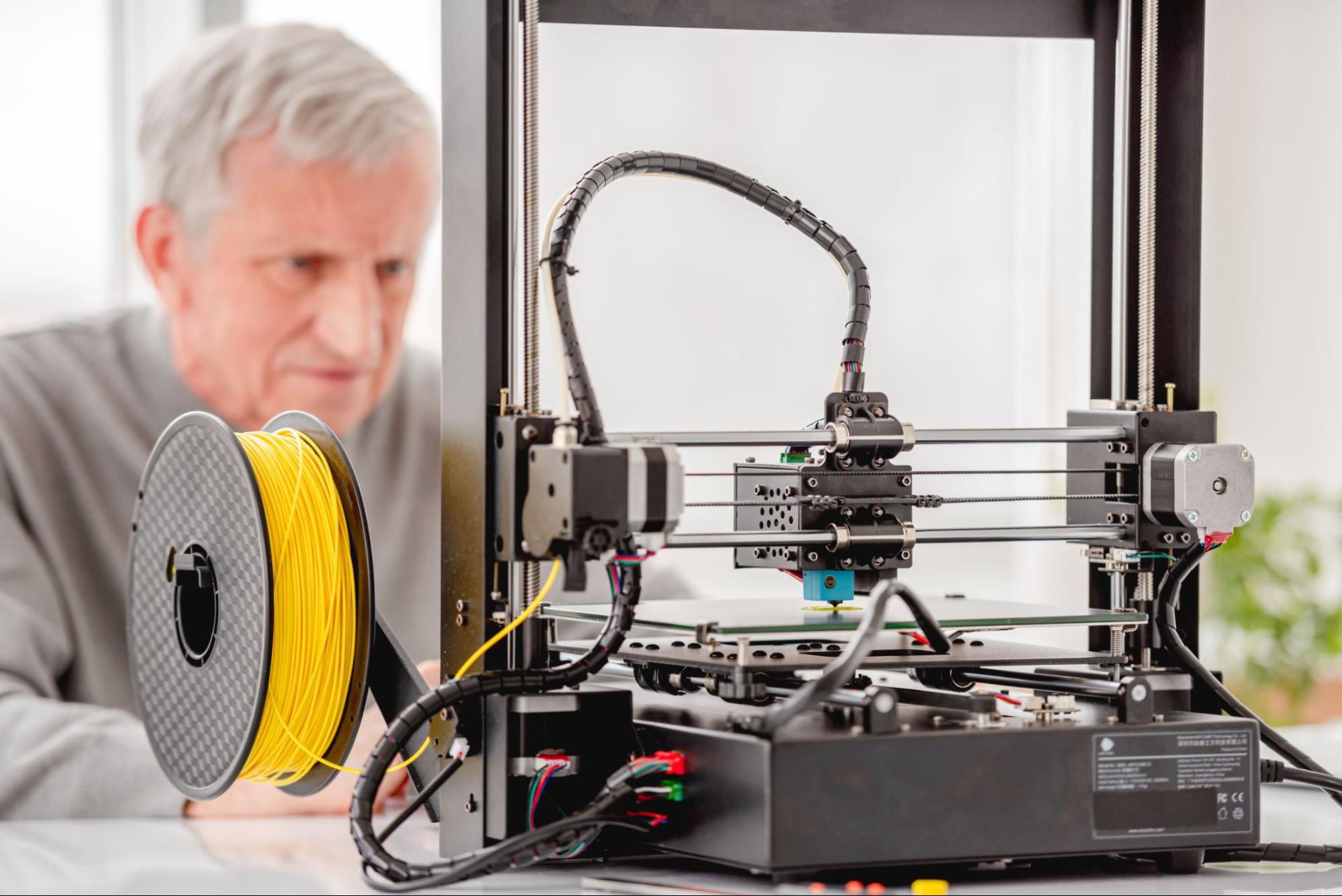
In the world of 3D printing technology, Fused Deposition Modeling or FDM is considered one of the most popular and common methods of printing. Whether you’re a hobbyist or a professional, FDM offers a simple yet effective way to bring your ideas to life. But what exactly is FDM?
This blog will walk you through a simple guide to help you learn more about this fascinating technology. Discover how FDM works, its advantages, limitations, and common applications. Perfect for beginners and enthusiasts!
On This Page
- What is Fused Deposition Modeling (FDM)?
- How FDM 3D Printing Works
- Key Components of an FDM Printer
- The Printing Process
- Advantages of FDM 3D Printing
- Limitations of FDM 3D Printing
- Common Applications of FDM 3D Printing
- Choosing the Right FDM Printer
- Tips for Successful FDM Printing
What is Fused Deposition Modeling (FDM)?
Fused Deposition Modeling (FDM) is a type of 3D printing technology that creates objects layer by layer using a thermoplastic filament. The filament is heated and extruded through a nozzle, following a digital design to build the object from the bottom up. It’s known for its accessibility, cost-effectiveness, and versatility, making it a favorite among beginners and professionals alike.
Related: SLA vs. FDM 3D Printing: Which is the Better Option?
How FDM 3D Printing Works
FDM 3D printing involves the creation of objects layer by layer. It uses a thermoplastic filament, which is melted and extruded through a heated nozzle. The printer follows a digital design, adding material layer by layer until the entire object is complete. This method is also known as additive manufacturing because it adds material rather than removing it.
Key Components of an FDM Printer
- Filament: The thermoplastic material used to create the object. Common materials include PLA, ABS, and PETG.
- Extruder: The part of the printer that feeds the filament to nozzle. It’s also one of the most crucial parts of a 3D printer.
- Heated Nozzle: Melts the filament and extrudes it onto the build platform.
- Build Platform: The surface on which the object is printed, usually heated to help the material adhere better.
The Printing Process
1. Design Creation
Start with a 3D model created using CAD (Computer-Aided Design) software or downloaded from a 3D model repository.
2. Slicing
The 3D model is sliced into thin layers using slicing software. This software generates a G-code file, which the printer reads.
3. Heating and Extruding
The printer heats the nozzle and filament, melting the filament, which is then extruded through the nozzle and precisely deposited onto the build platform.
4. Layer by Layer Printing
The printer follows the G-code instructions, moving the nozzle and platform to build the object layer by layer.
5. Cooling and Finishing
Once printing is complete, the object is allowed to cool. Depending on the material and the intended use, post-processing steps such as sanding or painting may be required.
Advantages of FDM 3D Printing
Cost-Effective
FDM printers and materials are generally more affordable compared to other 3D printing technologies. This makes FDM a great option for beginners and small businesses.
Wide Range of Materials
FDM printers can use a variety of thermoplastic materials, each with different properties. This allows for flexibility in choosing the right material for your project, whether you need something strong and durable or flexible and lightweight.
Ease of Use
Setting up and using FDM printers is generally straightforward, thanks to all the online resources and community support available. Plus, many come with simple interfaces and pre-set options for different materials.
Scalability
This technology is perfect for both small and large projects. Whether you’re printing a tiny model or a large prototype, FDM handles it with ease.
Limitations of FDM 3D Printing
Print Quality
While it is great for many applications, it does have limitations in terms of print quality. The layer-by-layer process can result in visible layer lines, which may not be suitable for high-precision or highly detailed prints.
Speed
FDM is known for its ability to quickly print smaller parts with simple shapes that require minimal post-processing. However, if your focus is on printing large parts with complex shapes, this method might not be suitable due to its sequential layer-by-layer printing process. This can result in longer print times, sometimes spanning several hours or even days for larger projects.
Material Limitations
Although there is a wide range of materials available, FDM is limited to thermoplastics such as polycarbonate, PLA or polylactic acid, and other kinds of thermoplastics. If you need to print with metals, ceramics, or other materials, you’ll need to explore other 3D printing technologies.
Common Applications of FDM 3D Printing
1. Prototyping
One of the most common uses of FDM printing is for prototyping. It allows designers and engineers to quickly create and test their designs, making iterative changes without the need for expensive tooling.
2. Education
FDM printers are widely used in educational settings. They provide students with hands-on experience in design, engineering, and manufacturing, establishing creativity and practical skills.
3. Hobby and DIY Projects
FDM printing is a favorite among hobbyists and DIY enthusiasts. From custom figurines to replacement parts, the possibilities are endless.
4. Manufacturing Aids
In industrial settings, FDM printers are used to create jigs, fixtures, and other manufacturing aids. These tools help streamline production processes and reduce costs.
Choosing the Right FDM Printer
1. Consider Your Needs
When selecting an FDM printer, it’s essential to consider your specific needs. Think about the size of the objects you want to print, the materials you’ll be using, and your budget.
2. Printer Features
Look for features that match your requirements. Key features to consider include build volume, layer resolution, print speed, and compatibility with different materials.
3. Community and Support
A strong community and good customer support can make a significant difference, especially if you’re new to 3D printing. Make sure to check out brands and models with active user forums and responsive customer service.
Tips for Successful FDM Printing
1. Proper Bed Leveling
Making sure the build platform is flat is key for a good print. Some printers have auto-leveling, but you can also level it manually with practice and patience.
2. Use Quality Filament
The quality of your filament can significantly impact your print results. So it’s best to invest in good-quality filament from reputable suppliers to avoid issues like clogging and poor adhesion.
3. Maintain Your Printer
Regular maintenance is essential to keep your printer in good working condition. This includes cleaning the nozzle, lubricating moving parts, and checking for loose screws or belts.
4. Experiment and Learn
Don’t be afraid to experiment with different settings and materials. 3D printing has a learning curve, but with persistence and curiosity, you’ll improve your skills and achieve better results.
Looking for quality 3D printing in the Philippines? Contact us today to learn more about our products!


