8 Best Practices for Safe 3D Printing at Home
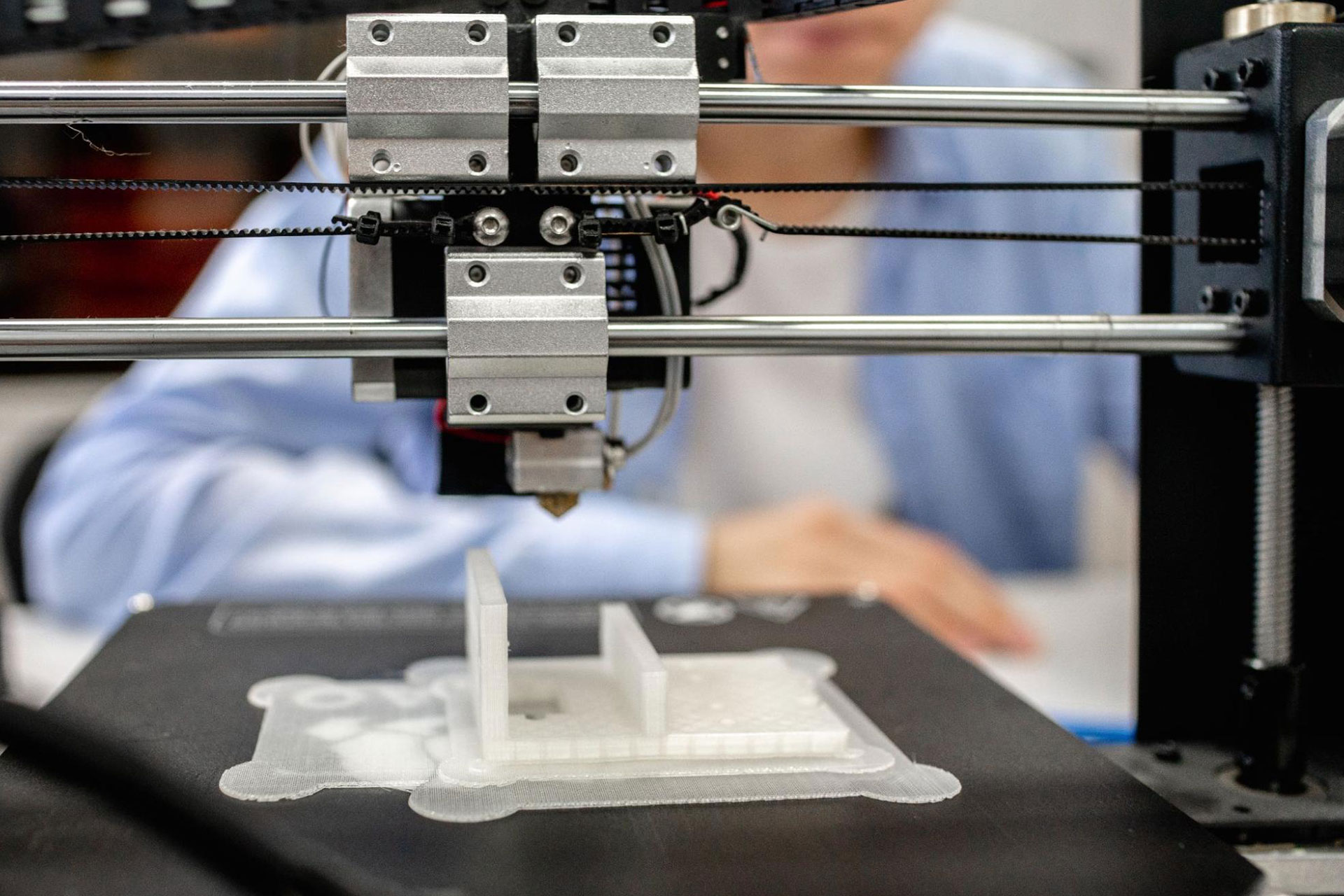
3D printing at home is an entirely fun and safe activity that you can do to enhance your creativity. But like any other machinery, 3D printers require safety practices that operators or users need to follow, especially since 3D printers can be quite complex to use, especially when you’re a beginner.
Related: 10 Incredible 3D Printing Ideas for Beginners
In this guide, we have listed down the best practices for safe 3D printing at home:
1. Find a Suitable Room for 3D Printing
One of the most important and practical things you need to keep in mind (whether you’re 3D-printing at home or at laboratories, shops, etc.) is to find a suitable room for 3D printing. Avoid placing it in places where you often stay, rest, or eat because 3D printers emit VOCs or volatile organic compounds, which can be a health risk for humans once it’s inhaled. So you have to make sure to place it in an unfrequented, spacious room that is well-ventilated.
2. Make Sure to Choose a Spacious Area
3D printers can get hot while printing parts, so it is best to keep it away from walls, corners, electric and heat sources. Choosing a spacious room for 3D printing allows you to place the 3D printer where it is less likely to get too close with flammable objects in the room such as wood furniture, curtains, etc.
3. Watch Out for Potential Hazards
You can create and prototype parts even with the most intricate designs using a 3D printer, making it useful for different industries. But despite its usefulness and great capabilities and functionality, it still comes with hazards that you need to take note of every time you use it.
The hazards you can potentially encounter when 3D printing can vary depending on the type of printer and materials, so it’s advisable to learn more about the kind of 3D printer and materials you’re using, as well as the hazards that can come with them. Doing so will help you know what to avoid when printing.
Here are some other examples of the hazards of 3D printing:
- Inhaling harmful materials/substances
- Skin contact with harmful materials
- Fire, explosion, static, electrical, and mechanical risks
Think ahead and avoid fire or explosion from happening; remove pressurized canisters, flammable or combustible liquids, and batteries in the room when you’re 3D printing.
Reminder: Never leave your 3D printer unattended or leave it to print overnight as most 3D printers are not designed to run without supervision. Neglecting to operate with supervision can present risks such as fires or electrical hazards.
4. Opt for a Steady Surface When 3D Printing
Always opt for a steady surface where you can place your 3D printer. Make sure that it is stable and not slippery or wet, so you can operate it with ease. Keep children and pets away from your 3D-printing working area at all times.
5. Try to Avoid Electric Shock Risks
Electric shocks can be one of the hazards that you’ll be faced with when using a 3D printer, mainly because voltage can spill from the 3D printer at times to the point where you can feel it throughout the whole frame. And just like any other hazard prevention, you will have to know its possible causes, so you will know how to maintain safety.
Keep in mind that 3D printers conduct electricity. That’s why it’s a must that you check for loose mains voltage wires and faulty ground connections as they are normally the cause of electrical shocks in 3D printing.
6. Wear Personal Protective Equipment or PPE
Never leave out wearing personal protective equipment or PPE when you’re 3D-printing because you will handle heat most of the time. Wearing PPE protects you from potentially getting injured, inhaling harmful substances, and spreading infection. That’s why it is recommended that you wear face masks, gloves, protective clothing, a lab coat or gown, and safety goggles.
7. Be Careful When Removing Support Structures
Support structures can be sharp and may cut your hands. It can also be very painful when fragments of materials go under your fingernails. So you have to be mindful when removing the support material and do it slowly. Try to look for software that lessens the use of support structures and see to it that you use protective gloves when removing support structures
8. Maintain Cleanliness in the 3D Printing Area
3D printers emit particles that can be a health hazard once inhaled and leave dust and lint in the room, so it’s vital that you maintain cleanliness in the 3D printing area at all times. Do not leave dust deposits laying around because they can get harder to remove in the long run.
Looking for quality 3D printing in the Philippines? Contact us today to know more about our products!


